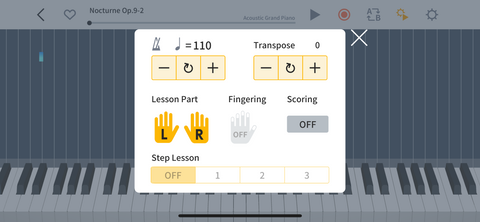Casio Music New Zealand
CT-S300
The ultra-compact CT-S300 lets you make music wherever and whenever you want. Just pop in six AA batteries, grab the built-in carrying handle and take your inspiration to go. *Includes power supply and music rest.
Features





| Keyboard |
61 standard size keys
|
|---|---|
| Touch Response |
2 sensitivity levels, off
|
| Maximum Polyphony |
48
|
| Tones |
Built-in tones: 400
|
| Digital Effects |
Reverb: 1 to 10, off
|
| Metronome |
Beats per measure: 0 to 16
Tempo range: 20 to 255 |
| Song Bank |
Built-in songs: 60
Part off function: left-hand, right-hand, both-hand |
| Auto Accompaniment |
Built-in rhythms: 77
|
| Dance Music Mode |
Built-in patterns: 50
Dance Music Voice: 12 |
| Other Functions |
Transpose: ±1 octaves (-12 to +12 semitones)
Tuning: A4 = 415.5 to 465.9 Hz (Initial default: 440.0 Hz) One Touch Preset: 77 Sustain button LCD display (adjustable contrast) MySetup : 1 |
| APP Function |
Chordana Play
|
| MIDI |
16 multi-timbre received, GM Level 1 standard
|
| Pitch Bend Wheel |
0 to 12 semitones
|
| Input/Output Terminals |
PHONES/OUTPUT jack: Stereo mini jack (3.5mm)
AUDIO IN jack: Stereo mini jack (3.5mm) USB port: micro B PEDAL jack: Standard jack (6.3mm) (Pedal sustain, sostenuto, soft, start/stop) |
| Power Jack |
9.5V DC
|
| Power Supply |
2-Way Power
6 AA-size alkaline batteries or AA-size rechargeable nickel metal hydride batteries, Continuous operation: approximately 19 hours (alkaline batteries), approximately 15 hours (rechargeable nickel metal hydride batteries)*, actual battery life may be shorter depending on battery type, performance style, or operation environment; AD-E95100L AC adaptor (JEITA Standard, with unified polarity plug), 30-minute Auto Power Off (Can be disabled.)
|
| Speakers |
13cm x 6cm (oval) x 2 (Output: 2.5W + 2.5W)
|
| Power Consumption |
5.5 W
|
| Dimensions |
93.0 (W) x 25.6 (D) x 7.3 (H) cm
|
| Weight |
Approximately 3.3kg (Excluding batteries)
|
| Included Accessories |
Music stand
|
| EAN code |
4971850314950
|
The joy of playing a musical instrument for everyone!
CASIO MUSIC SPACE is an app exclusively for Casio digital piano and keyboard users. When connected to your Casio piano or keyboard, the Casio Music Space app acts as digital musical score, a music teacher, a live performance simulator, and as an all-round app to enjoy learning and playing music. It’s for complete beginners, people taking up an instrument again, and anyone who wants to experience a new way of playing. Expand your enjoyment of music by watching, listening, and playing through the app.

Click here to download the application:
![]()
 |
 |
>> Click here for more information on supported models and update notices.
*Note that not all models support all features of the app. Please see here for details.
Piano Roll
The piano roll makes it easy to see which notes to play even if you don’t read music. It’s a great way to have fun learning while playing.

Practice at Your Own PaceIf the tempo is too fast, slow it down and practice the difficult parts as many times as you need to until you’ve mastered them. |
|
See Your Progress with Scores and RecordingSee how well you played with a score automatically calculated by the app, and listen back to your performance with the recording feature. |
 |
A Varied Library of Songs to Choose from
The app contains piano songs and keyboard songs for you to practice and play – and you can also use your own MIDI files. Many of the piano songs can also be played on a 61-key keyboard. The difficulty level and your score for each song is displayed in the app’s song list. |
 |
Score Viewer
“Musical Score + Sound” lets you see and listen to a wide range of music on your smart device.
Supports Pedal Operation to Flip through MusicYou can use the damper pedal or three pedal unit to flip through the score via USB cable or wireless connection - convenient for playing while sight-reading the score. » Casio keyboards do not support this function. Click here to find out which piano's, Casio pedals can be used to turn pages on. *If your piano model does not support page turning, you can alternatively use a commercially available Bluetooth® pedal with your smart device. |
 |
Music Player
Play along with your favorite songs. Connect your smart device and playback songs through the instrument’s speakers. Perfect for creating a session-like atmosphere, accompanying songs, or practicing parts of songs for a band.
Display Your Own Songs in the AppDisplay a complete list of songs stored on your smart device. Search by song title, artist name, and more. |
 |
Play Songs Your Way
Adjust the tempo, change key, repeat play, and cancel melody/accompaniment to suit your playing style.
|
 |
Live Concert Simulator
Turn everyday playing into an extraordinary experience. Feel the excitement of live performance at home.
The app analyses any performance on a connected instrument or song on a smart device and automatically adds audience sounds according to the excitement of the music. Add a new dimension to your playing with this unique performance experience.
Performance venuesRecreate the atmosphere of various music venues, including the sound of the audience and environmental sounds. |
|
 |
NatureA wide variety of environmental sounds and sound effects are used to create the sound of rich natural environments not normally experienced when playing. |
|
 |
Piano Remote Controller
Change your digital piano’s settings quickly and easily.
Connect your smart device to your digital piano and control various settings remotely without the need to operate the piano itself.
Easy -to-understand Menu ScreenThe icon-based menu makes it easy to identify settings at a glance. Tap the icon to change the corresponding setting. |
|
Set Directly from the ScreenChange the tone to match the mood of a particular song or select one of the built-in songs. |
|
Check Keyboard Settings and Other DetailsDisplays touch response, metronome beat, tempo and other settings that cannot be checked directly on models without an LCD screen. |
 |
Tutorial Video
1980 - Casiotone 201

The first Casio electronic musical instrument, born of a wish to bring the joy of playing music to everyone
Learning to play more than one musical instrument was costly and time-consuming, and the electronic instruments of the time did not offer ease of operation either. In a bid to break through these barriers, Casio developed the compact, lightweight Casiotone 201 electronic keyboard with a built-in speaker to offer the enjoyment of playing a variety of different musical instruments with simplicity. This innovative instrument enabled the user to play the sounds of 29 different instruments on the keyboard. Hailed at the time as a “third type of instrument”—neither an electric organ nor a synthesizer—the model proved a good fit with society’s predilection for richness of spirit and spread around the world in a flash, giving rise to a whole new way of enjoying music.