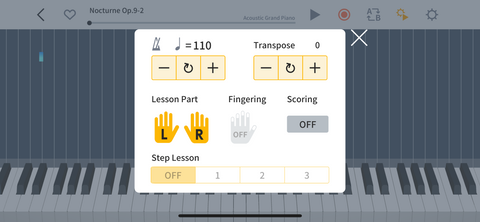Casio Music New Zealand
AP-270WE
The Celviano family of pianos is synonymous with piano authenticity. When a traditional grand piano is impractical, players around the world delight in the natural sound and touch of Celviano instruments.
The AP-270 delivers the quality and refinement you've come to expect from Celviano, in a compact-yet-elegant cabinet that compliments any space.
Features






| Keyboard |
88-key, Tri-sensor Scaled Hammer Action Keyboard II, Simulated ebony and ivory keys
|
|---|---|
| Touch Response |
3 sensitivity levels, Off
|
| Sound Source |
AiR Sound Source
Damper Resonance, Hammer Response, Damper Noise |
| Maximum Polyphony |
192
|
| Tones |
22 built-in tones: Grand Piano 1 (Concert, Mellow, Bright), Grand Piano 2 (Concert, Mellow, Bright), Modern Piano, Rock Piano, Jazz Piano, Elec Piano 1, Elec Piano 2, FM E. Piano, 60`s E. Piano, Harpsichord, Vibraphone, Strings 1, Strings 2, Pipe Organ, Jazz Organ, Elec Organ 1, Elec Organ 2, BASS (LOWER)
|
| Layer/Split |
Layer (Excluding bass tones), Split (Low-range bass tones only)
|
| Digital Effects |
Reverb (4 types), Chorus (4 types), Brilliance (-3 to 0 to 3), DSP (built into some tones)
|
| Built-in Songs |
10 (Concert Play), 60 (Music Library)
|
| Song Expansion |
10 songs (max.) Up to approximately 90 KB/song
|
| Lesson Function |
Part ON/OFF (Lesson part: Right hand/Left hand)
|
| Metronome |
Beats: 0 to 9 (Tempo range: quarter note = 20 to 255)
|
| MIDI Recorder |
2 tracks x 1 song, approximately 5,000 notes maximum, real-time recording/playback
|
| Other Functions |
|
| Key Transpose |
2 octaves (-12 semitones ~ 0 ~ +12 semitones)
|
| Tuning Control |
A4 = 415.5 Hz ~ 440.0 Hz ~ 465.9 Hz
|
| Pedals |
3 pedals (damper, soft, sostenuto)
* damper = on/off |
| MIDI |
This product is not equipped with MIDI terminals. MIDI communication between the product and a computer is performed using the USB port.
|
| Speakers |
12cm x 2
|
| Amp Output |
8W + 8W
|
| Input/Output Terminals |
|
| Power Requirements |
AC adaptor: AD-A12150LW
|
| Dimensions |
1,417 (W) x 432 (D) x 821mm (H)
(w/o music stand) |
| Weight |
36.6kg
|
| Body Color/Finish |
AP-270BK: Black wood tone finish
AP-270WE: White wood tone finish AP-270BN: Oak tone finish |
| Included Accessories |
Piano Bench, AC Adaptor (AD-A12150LW), Music Stand
|
| EAN code |
AP-270BK: 4971850362333
AP-270WE: 4971850362357 AP-270BN: 4971850362340 |
The joy of playing a musical instrument for everyone!
CASIO MUSIC SPACE is an app exclusively for Casio digital piano and keyboard users. When connected to your Casio piano or keyboard, the Casio Music Space app acts as digital musical score, a music teacher, a live performance simulator, and as an all-round app to enjoy learning and playing music. It’s for complete beginners, people taking up an instrument again, and anyone who wants to experience a new way of playing. Expand your enjoyment of music by watching, listening, and playing through the app.

Click here to download the application:
![]()
 |
 |
>> Click here for more information on supported models and update notices.
*Note that not all models support all features of the app. Please see here for details.
Piano Roll
The piano roll makes it easy to see which notes to play even if you don’t read music. It’s a great way to have fun learning while playing.

Practice at Your Own PaceIf the tempo is too fast, slow it down and practice the difficult parts as many times as you need to until you’ve mastered them. |
|
See Your Progress with Scores and RecordingSee how well you played with a score automatically calculated by the app, and listen back to your performance with the recording feature. |
 |
A Varied Library of Songs to Choose from
The app contains piano songs and keyboard songs for you to practice and play – and you can also use your own MIDI files. Many of the piano songs can also be played on a 61-key keyboard. The difficulty level and your score for each song is displayed in the app’s song list. |
 |
Score Viewer
“Musical Score + Sound” lets you see and listen to a wide range of music on your smart device.
Supports Pedal Operation to Flip through MusicYou can use the damper pedal or three pedal unit to flip through the score via USB cable or wireless connection - convenient for playing while sight-reading the score. » Casio keyboards do not support this function. Click here to find out which piano's, Casio pedals can be used to turn pages on. *If your piano model does not support page turning, you can alternatively use a commercially available Bluetooth® pedal with your smart device. |
 |
Music Player
Play along with your favorite songs. Connect your smart device and playback songs through the instrument’s speakers. Perfect for creating a session-like atmosphere, accompanying songs, or practicing parts of songs for a band.
Display Your Own Songs in the AppDisplay a complete list of songs stored on your smart device. Search by song title, artist name, and more. |
 |
Play Songs Your Way
Adjust the tempo, change key, repeat play, and cancel melody/accompaniment to suit your playing style.
|
 |
Live Concert Simulator
Turn everyday playing into an extraordinary experience. Feel the excitement of live performance at home.
The app analyses any performance on a connected instrument or song on a smart device and automatically adds audience sounds according to the excitement of the music. Add a new dimension to your playing with this unique performance experience.
Performance venuesRecreate the atmosphere of various music venues, including the sound of the audience and environmental sounds. |
|
 |
NatureA wide variety of environmental sounds and sound effects are used to create the sound of rich natural environments not normally experienced when playing. |
|
 |
Piano Remote Controller
Change your digital piano’s settings quickly and easily.
Connect your smart device to your digital piano and control various settings remotely without the need to operate the piano itself.
Easy -to-understand Menu ScreenThe icon-based menu makes it easy to identify settings at a glance. Tap the icon to change the corresponding setting. |
|
Set Directly from the ScreenChange the tone to match the mood of a particular song or select one of the built-in songs. |
|
Check Keyboard Settings and Other DetailsDisplays touch response, metronome beat, tempo and other settings that cannot be checked directly on models without an LCD screen. |
 |
Tutorial Video